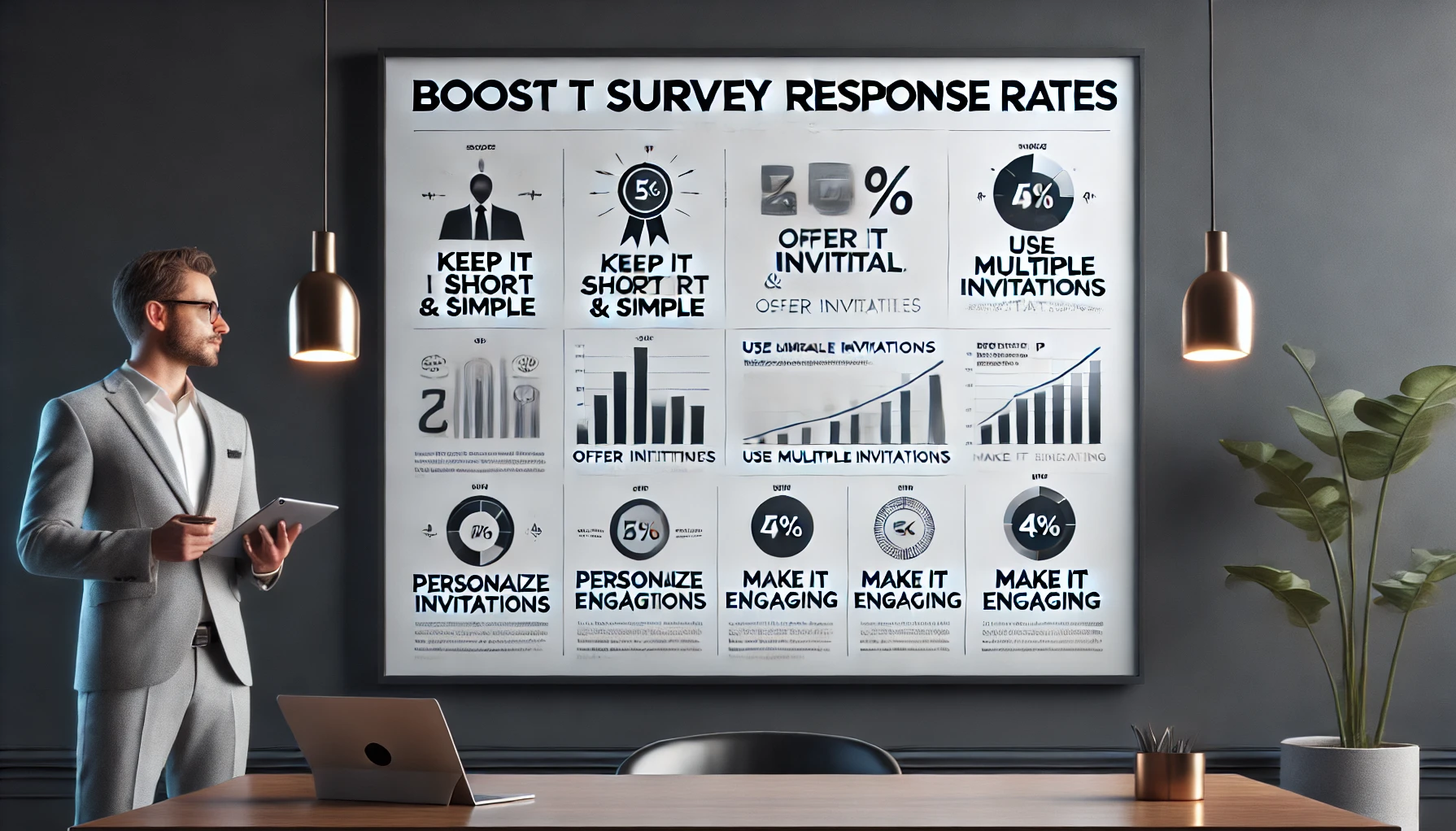- 7 min read
Table of Contents
Surveys are one of the best ways to gather insights, but getting people to respond can be challenging. If you’re struggling with low response rates, don’t worry—this guide is here to help! We’ll break down actionable strategies to boost participation. Let’s dive in!
1. Review Your Survey Objectives
Why It Matters
Clear objectives ensure your survey is focused and delivers actionable insights. Without a clear purpose, your survey may feel scattered, leading to lower engagement and less useful data.
How to Do It
- Start by asking: What specific information do I need?
- Break your goals into categories: feedback, satisfaction, preferences, or demographics.
- Write down your objectives and refer back to them while designing the survey.
- For example, if you’re a restaurant owner, your objective might be: “Understand customer preferences for new menu items.”
- Eliminate any questions that don’t directly contribute to your goals.
2. Target the Right Audience
Why It Matters
Sending your survey to the wrong audience wastes time and resources. The right audience ensures higher-quality responses and more relevant insights.
How to Do It
- Identify your ideal respondent: Are they customers, employees, or a specific demographic?
- Use segmentation tools to filter your email list or social media audience.
- For example, if you’re surveying parents about childcare services, target parenting groups or forums.
- Avoid sending surveys to people who have no connection to your topic—this can lead to low-quality responses or disengagement.
3. Personalize Your Email Invitations
Why It Matters
Personalization makes recipients feel valued and increases the likelihood they’ll engage with your survey.
How to Do It
- Use the recipient’s name in the subject line or greeting (e.g., “Hi Sarah, we’d love your feedback!”).
- Reference their relationship with your brand (e.g., “As a valued customer for 2 years…”).
- Tailor the message to their interests or past interactions (e.g., “We noticed you recently purchased X…”).
- Tools like Mailchimp or HubSpot can help automate personalization.
4. Embed a Survey Question in Your Email
Why It Matters
Including a question directly in the email reduces the perceived effort and increases the likelihood of clicks.
How to Do It
- Choose a simple, engaging question (e.g., “On a scale of 1-10, how satisfied are you with our service?”).
- Use a visual element like a star rating or emoji scale to make it interactive.
- Keep follow-up questions minimal (e.g., “Why did you choose that rating?”).
- Link to the full survey for those who want to provide more detailed feedback.
5. Keep Your Email Invitation Short
Why It Matters
Long emails can overwhelm recipients. A concise message grabs attention and encourages action.
How to Do It
- Use a clear subject line (e.g., “We need your feedback—just 2 minutes!”).
- Keep the body of the email to 3-4 sentences.
- Highlight the survey’s purpose, benefits, and estimated time commitment (e.g., “Help us improve your experience—it only takes 3 minutes!”).
- Include a clear call-to-action (CTA) button (e.g., “Take the Survey”).
6. Make the First Survey Page Simple
Why It Matters
A complicated first page can lead to drop-offs. A simple, straightforward start keeps respondents engaged.
How to Do It
- Avoid lengthy introductions or instructions.
- Start with easy, non-invasive questions (e.g., multiple-choice or rating scales).
- Use clear, conversational language (e.g., “How often do you use our product?” instead of “Please indicate the frequency of your product usage.”).
- Ensure the survey is mobile-friendly, as many people will access it on their phones.
7. Give a Heads-Up About the Survey
Why It Matters
Preparing your audience for the survey increases the likelihood they’ll participate when it arrives.
How to Do It
- Mention the survey in advance through newsletters, social media, or SMS.
- For example: “Next week, we’ll send a quick survey to help us improve your experience.”
- Explain why their feedback is important (e.g., “Your input will help us create better products for you!”).
- Build anticipation by highlighting any incentives or rewards.
8. Use Progress Bars
Why It Matters
Progress bars motivate respondents by showing them how close they are to finishing.
How to Do It
- Add a visual progress indicator (e.g., “Question 3 of 10” or a bar that fills as they proceed).
- Be honest about the survey length—don’t make it seem shorter than it is.
- Place the progress bar at the top of each page for easy visibility.
- For longer surveys, consider breaking them into sections with mini progress bars for each part.
9. Be Clear About Privacy Protections
Why It Matters
People are more likely to respond if they know their data is safe and will be used responsibly.
How to Do It
- Include a privacy statement on the first page of the survey.
- Explain how responses will be used (e.g., “Your answers are anonymous and will only be used to improve our services.”).
- If collecting personal data, assure respondents it won’t be shared with third parties.
- Link to your full privacy policy for transparency.
10. Send Reminder Emails
Why It Matters
Not everyone will respond immediately. Gentle reminders can nudge people to participate.
How to Do It
- Send 1-2 follow-up emails, spaced a few days apart.
- Keep the tone friendly and non-pushy (e.g., “Just a quick reminder—we’d love your feedback!”).
- Highlight the survey’s benefits or incentives again.
- Avoid sending too many reminders, as this can feel spammy.
11. Offer Incentives
Why It Matters
Incentives give people a tangible reason to take the time to complete your survey.
How to Do It
- Offer small rewards like gift cards, discounts, or entries into a prize draw.
- Make the incentive optional (e.g., “Complete the survey for a chance to win a $50 gift card!”).
- Ensure the incentive is relevant to your audience (e.g., a discount code for your store).
- Be transparent about how and when the incentive will be delivered.
12. Use Graphics Strategically
Why It Matters
Visuals can make your survey more engaging, but too many can be distracting.
How to Do It
- Use images or icons to break up text and make the survey visually appealing.
- Include visuals for incentives (e.g., a picture of the prize).
- Avoid cluttering the survey with unnecessary graphics or animations.
- Ensure all visuals are mobile-friendly and load quickly.
13. Publish Results Online
Why It Matters
Sharing results shows respondents the impact of their feedback and encourages future participation.
How to Do It
- After the survey, send a summary of the findings to participants.
- Highlight key insights and any changes you’ll make based on the feedback.
- For example: “Thanks to your feedback, we’re adding new features to our app!”
- Share results on social media or your website to build trust and transparency.
14. Follow Up Without Being Pushy
Why It Matters
Aggressive follow-ups can annoy respondents, but a gentle approach keeps them engaged.
How to Do It
- Mix reminders into regular communications (e.g., newsletters or updates).
- Re-emphasize the survey’s value (e.g., “Your feedback helps us serve you better.”).
- Avoid sending too many reminders—2-3 is usually enough.
- Thank respondents for their time, even if they don’t complete the survey.
15. Use Multiple Choice Questions
Why It Matters
Open-ended questions can feel time-consuming. Multiple-choice questions are quick and easy to answer.
How to Do It
- Use radio buttons for single-answer questions and checkboxes for multiple answers.
- Keep open-ended questions to a minimum and place them at the end.
- Ensure answer options are clear and cover all possible responses.
- Use scales (e.g., 1-5 or “Strongly Agree” to “Strongly Disagree”) for quick feedback.
Bonus Tip: Leverage Word-of-Mouth
Why It Matters
People trust recommendations from friends and family. Encouraging respondents to share your survey can expand your reach.
How to Do It
- Add a section at the end of the survey asking respondents to share it with others.
- Offer an extra incentive for referrals (e.g., “Share this survey and earn an extra entry into the prize draw!”).
- Use social sharing buttons to make it easy for respondents to post the survey on their networks.
- Thank respondents for sharing and highlight the impact of their referrals.
Final Thoughts
By implementing these detailed strategies, you’ll create a survey experience that’s engaging, respectful of your audience’s time, and rewarding. This approach not only boosts response rates but also ensures you gather high-quality, actionable insights. Happy surveying!